Example: Explore Marathon finish times
Here we will look at using Seaborn to visualize and understand the finishing results of a marathon. I scraped the data from sources around the web, aggregated it and removed any identifying information, and put it on GitHub for download (if you’re interested in using Python for web scraping, I’d recommend Web Scraping with Python by Ryan Mitchell ). We’ll start by downloading the data from the web and loading it into Pandas:
In[22]: # !curl -O https://raw.githubusercontent.com/jakevdp/marathon-data/ # master/marathon-data.csv In[23]: data = pd.read_csv(‘marathon-data.csv’) data.head() Out[23]: age gender split final 0 33 M 01:05:38 02:08:51 1 32 M 01:06:26 02:09:28 2 31 M 01:06:49 02:10:42 3 38 M 01:06 :16 02:13:45 4 31 M 01:06:32 02:13:59
By default, Pandas loaded the time columns as Python strings (type object); we can see this by looking at the dtypes attribute of the DataFrame:
In[24]: data.dtypes Out[24]: age int64 gender object split object final object dtype : object
Let’s fix this by providing a converter for the times:
In[25]: def convert_time(s): h, m, s = map(int, s.split(‘:’)) return pd.datetools.timedelta(hours=h, minutes=m, seconds=s) data = pd. read_csv (‘marathon-data.csv’, converters={‘split’:convert_time, ‘final’:convert_time}) data.head() Out[25]: age gender split final 0 33 M 01:05:38 02:08:51 1 32 M 01:06:26 02:09:28 2 31 M 01:06:49 02:10:42 3 38 M 01:06 :16 02:13:45 4 31 M 01:06:32 02:13:59 In[26]: data.dtypes Out[26]: age int64 gender object divide timedelta64[ns]
final time delta64[ns]
dtype: object
It looks much better. Let’s add the following columns giving the times in seconds for the purpose of our Seaborn plotting tools:
In[27]: data[‘split_sec’] = data[‘split’].astype(int) / 1E9 data[‘final_sec’] = data[‘final’].astype(int) / 1E9 data.head() Out[27]: age gender split final split_sec final_sec 0 33 M 01:05:38 02:08:51 3938.0 7731.0 1 32 M 01:06:26 02:09:28 3986.0 7768.0 2 301 M: 401 M: 401 4009.0 7842.0 3 38 M 01:06:16 02:13:45 3976.0 8025.0 4 31 M 01:06:32 02:13:59 3992.0 8039.0
To get an idea of what the data looks like, we can plot a joint plot over the data (Figure 4-126):
In[28]: with sns.axes_style(‘white’): g = sns.jointplot(“split_sec”, “final_sec”, data, kind=’hex’) g.ax_joint.plot(np.linspace(4000, 16000), np. linspace(8000, 32000), ‘:k’)
Figure 4-126. The ratio between the split for the first half marathon and the finish time for the full marathon
The dotted line shows where someone’s time would lie if they ran the marathon at a perfectly steady pace. The fact that the distribution lies above indicates (as you might expect) that most people slow down over the course of the marathon. If you’ve run competitively, you’ll know that those who do the opposite – run faster during the second half of the race – are said to “negatively split” the race.
Let’s create another column in the data, the split fraction, which measures the extent to which each runner splits the race negatively or positively:
In[29]: data[‘split_frac’] = 1 – 2 * data[‘split_sec’] /data[‘final_sec’]
data.head() Out[29]: age gender split final split_sec final_sec split_frac 0 33 M 01:05:38 02:08:51 3938.0 7731.0 -0.018756 1 32 M 01:06:26 02:09:28 39720 39761. 06:49 02:10:42 4009.0 7842.0 -0.022443 3 38 M 01:06:16 02:13:45 3976.0 8025.0 0.009097 4 31 M 01:06:32 90.9 842
Where this distribution difference is less than zero, the person negatively divides the race by that fraction. Let’s make a scatter plot of this split fraction (Figure 4-127):
In[30]: sns.distplot(data[‘split_frac’], kde=False); plt.axvline(0, color=”k”, linestyle=”–“);
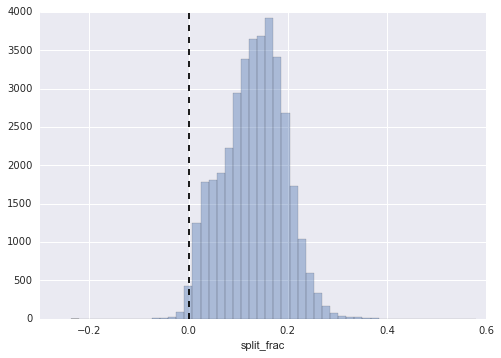
Figure 4-127. The distribution of split fractions; 0.0 indicates a runner who completed the first and second halves in identical times
In[31]: sum(data.split_frac < 0) Out[31]: 251
Out of almost 40,000 participants, there were only 250 people who split their marathon negatively.
Let’s see if there is any correlation between this split fraction and other variables. We will do this using a pair grid, which draws plots of all these correlations (Figure 4-128):
In[32]: g = sns.PairGrid(data, vars=[‘age’, ‘split_sec’, ‘final_sec’, ‘split_frac’]hue=’gender’, palette=’RdBu_r’) g.map(plt.scatter, alpha=0.8) g.add_legend();
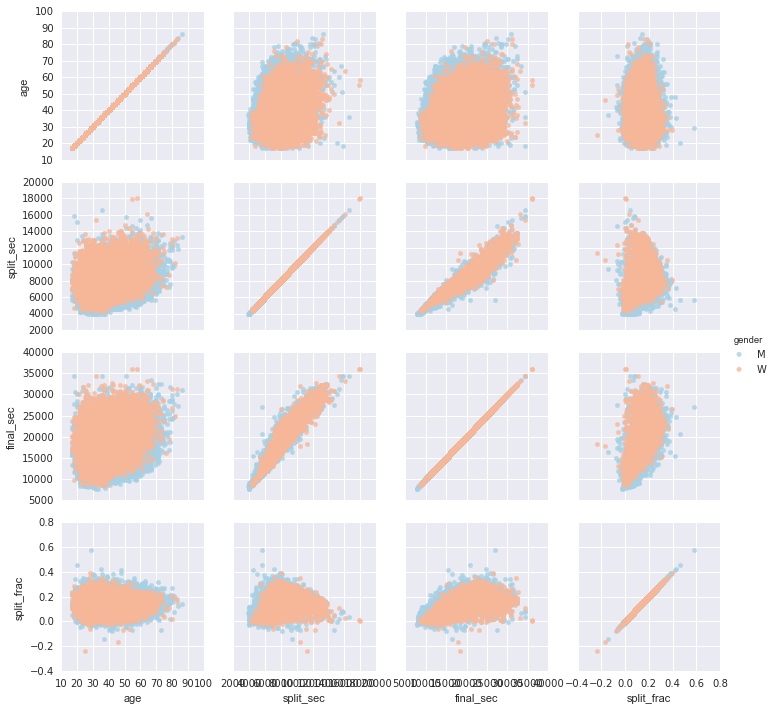
Figure 4-128. The relationship between quantities within the marathon data set
The split split doesn’t seem to correlate particularly with age, but it does with finish time: faster runners tend to have closer to even splits on their marathon time. (We see here that Seaborn is no panacea for Matplotlib’s ills when it comes to plot styles: in particular the x-axis labels overlap. Because the output is a simple Matplotlib plot, however, the methods in “Customizing Ticks” can use be able to adjust such things if you wish.)
The difference between men and women here is interesting. Let’s look at the histogram of split fractions for these two groups (Figure 4-129):
In[33]: sns.kdeplot(data.split_frac[data.gender==’M’]label=’men’, shadow=True) sns.kdeplot(data.split_frac[data.gender==’W’]label=’women’, shadow=True) plt.xlabel(‘split_frac’);
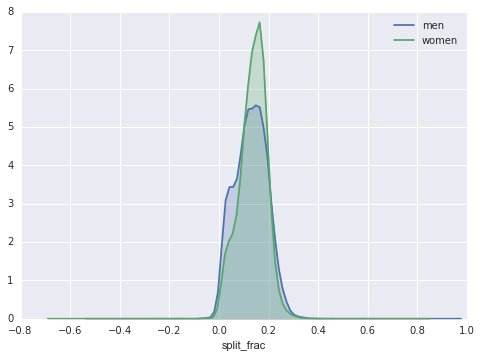
Figure 4-129. The distribution of cleft fractures by gender
The interesting thing here is that there are far more men than women running close to an equal split! It almost looks like a kind of bimodal distribution among the men and women. Let’s see if we can figure out what’s going on by looking at the distributions as a function of age.
A nice way to compare distributions is to use a violin plot (Figure 4-130):
In[34]: sns.violinplot(“gender”, “split_frac”, data=data, palette=[“lightblue”, “lightpink”]);

Figure 4-130. A violin plot showing the split fraction by gender
This is another way to compare the distributions between men and women.
Let’s look a little deeper, and compare these violin plots as a function of age. We’ll start by creating a new column in the array that specifies the decade of age each person is in (Figure 4-131):
In[35]: data[‘age_dec’] = data.age.map(lambda age: 10 * (age // 10)) data.head() Out[35]: age gender split final split_sec final_sec split_frac age_dec 0 33 M 01:05:38 02:08:51 3938.0 7731.0 -0.018756 30 1 32 M 01:06:26 02:09:602.7.602 2 31 M 01:06:49 02:10:42 4009.0 7842.0 -0.022443 30 3 38 M 01:06:16 02:13:45 3976.0 8025.0 0.009097 30 4 301 30 4 301 30 4 306 2: 8039.0 0.0 06842 30 In[36]: men = (data.gender == ‘M’) women = (data.gender == ‘W’) with sns.axes_style(style=None): sns.violinplot(“age_dec”, “split_frac”, hue=” gender”, data=data, split=True, inner=”quartile”, palette=[“lightblue”, “lightpink”]);
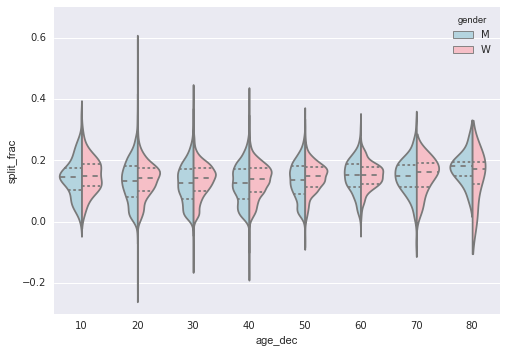
Figure 4-131. A violin plot showing the split fraction by gender and age
Looking at this, we can see where the distributions of men and women differ: the split distributions of men in their 20s to 50s show a pronounced overdensity versus lower distributions compared to women of the same age (or of any age, for that matter case).
Also surprisingly, the 80-year-old women seem to outperform everyone else in terms of their split time. This is likely due to the fact that we estimate the distribution of small numbers, since there are only a handful of runners in that range:
In[38]: (data.age > 80).sum() Out[38]: 7
Back to the men with negative splits: who are these runners? Does this split fraction correlate with rapid rounding? We can plot it very easily. We will use regplot, which will automatically fit a linear regression to the data (Figure 4-132):
In[37]: g = sns.lmplot(‘final_sec’, ‘split_frac’, col=’gender’, data=data, markers=”.”, scatter_kws=dict(color=’c’)) g.map(plt.axhline, y=0.1, color=”k”, ls=”:”);
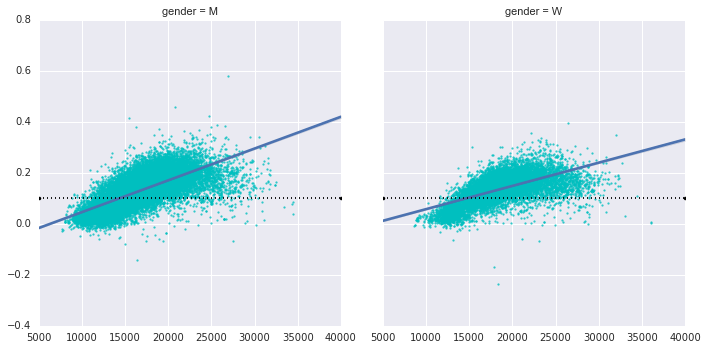
Figure 4-132. Divide fraction versus finish time by gender
Apparently the people with fast splits are the elite runners who finish in ~15,000 seconds, or about 4 hours. People slower than this are much less likely to have a quick second separation.
Disclaimer for Uncirculars, with a Touch of Personality:
While we love diving into the exciting world of crypto here at Uncirculars, remember that this post, and all our content, is purely for your information and exploration. Think of it as your crypto compass, pointing you in the right direction to do your own research and make informed decisions.
No legal, tax, investment, or financial advice should be inferred from these pixels. We’re not fortune tellers or stockbrokers, just passionate crypto enthusiasts sharing our knowledge.
And just like that rollercoaster ride in your favorite DeFi protocol, past performance isn’t a guarantee of future thrills. The value of crypto assets can be as unpredictable as a moon landing, so buckle up and do your due diligence before taking the plunge.
Ultimately, any crypto adventure you embark on is yours alone. We’re just happy to be your crypto companion, cheering you on from the sidelines (and maybe sharing some snacks along the way). So research, explore, and remember, with a little knowledge and a lot of curiosity, you can navigate the crypto cosmos like a pro!
UnCirculars – Cutting through the noise, delivering unbiased crypto news






