While Google Chat may not be as universally popular as something like WhatsApp or even Slack, it’s baked into Gmail and other aspects of Google Workspace, making it possibly the most convenient way to communicate with friends, family, and colleagues. Like other major platforms, it can sometimes be a target for scammers, so here’s a quick guide to staying safe on Google Chat.
6 Common Google Chat Scams and How to Avoid Them
1. Lotteries, giveaways and other fake prizes
This one should be familiar to anyone who has been online for a few years. You get a message from someone saying you’ve won a prize, but they then ask you to share private information, click a link, or even pay a small fee to claim it. Asking for a fee is clearly a scam – it’s not a big price to pay for something – but the other options may mislead some people, allowing scammers to steal a person’s online or hijack financial accounts.
Never engage in prize offers that come from a contest or giveaway that you don’t remember entering. Also, no legitimate organizer is going to contact people via Google Chat, much less demand sensitive information that could compromise your security. If you click on a link in this scenario, you will likely be subject to a malware or phishing attack, the latter being a fake website designed to trick you into exposing data.
2. Technical support scams

In this scheme, you will be approached by someone claiming to be customer service for Google, Microsoft, or another technology firm. They’ll tell you to verify your account, remove a virus, or update your payment information, with the solutions to share a login, click a link, or even call a phone number. All three options can target identity theft, but the latter two could alternatively involve you paying a “fee” for support you won’t get.
No honest tech company is going to handle support through Google Chat, not even Google, and as a rule of thumb, no one should remotely detect malware on your computer. When you have a real problem, go to a company’s website on your own (don’t click a Chat link!) and use the support contacts found there.
3. Friends, family and similar impersonation scams
Every scam eventually involves impersonation, but some scammers may go so far as to impersonate a friend, family member or colleague. If they can’t hijack that person’s Google account, they can create their own account with a similar username, and steal photos or other publicly accessible material for their social media profiles. They will then message you with an excuse to give them data or money, such as a medical emergency.
There are a few ways to spot this type of scam. For one, scammers tend to be unusually quick to make demands, as they have no interest in small talk and their facade can collapse at any moment. They may also write in a way that does not match the person they are imitating. When in doubt, check a person’s Google Chat profile (for example, by double-clicking their icon in the web app). If they are a scammer, their contact information may be incomplete, and their Recent Interactions list will be empty.
They may try to claim that they had to set up a new account. You can test this with a phone call to a trusted number, or by asking questions that only the right person will be able to answer.
4. Work scams
It’s similar to the last two types, with the twist that someone is offering a job, but wants you to pay a fee for recruitment, equipment or training. Of course, there is no work to be found, but the scam may seem more plausible in the context of Google Chat, which is mostly used in work situations. To make things more enticing, a scammer may promise an unusually high salary for little effort or experience.
Unless it’s an internal hire, legitimate companies never recruit people through Google Chat, and even then you should expect to go through an interview process before landing the position. You should also turn down any job that expects a payment first – at best it’s a multi-level marketing (MLM) scam, and in most cases they’re going to take the money and run.
If you’re looking for a job, stick to company boards, personal offers, or popular sites like Indeed or LinkedIn.
5. Romance/catfishing and prostitution scams
Let’s get this out of the way – whether or not prostitution is legal where you live, you should never accept offers of sex from online strangers, much less through Google Chat, a platform unlikely to touch genuine sex workers. If you are wanted via Chat, the person is going to exploit your hormones to commit fraud or identity theft. If they share a link, it could be for phishing or malware.
A romance/catfishing scam can actually be more insidious. It’s a long con where a scammer flirts with you and slowly builds the skeleton of a relationship without actually meeting in person. Once they gain your trust, they will make up a reason for you to send money, such as rent, a family emergency, or a visa. They can shut up once they have this initial cash – but they can also steer you until you realize what’s going on.
Even intelligent people can sometimes fall for romance scams, but skepticism is your ally here. It is very unlikely that a love interest will materialize outside of dating apps or personal connections. In any case, you shouldn’t get emotionally invested in someone until you’ve had a chance to meet them in person, or at least set up a video call. A refusal to do so is a bad sign. You should also check an interest’s social media profiles, as a scammer tends to have few friends or publicly shared details, and their photos are usually stolen. Use a reverse image search tool like TinEye to check this.
6. Miscellaneous Phishing and Malware Attacks

Edgar Cervantes / Android Authority
We’ve already covered a number of situations involving phishing and/or malware, but we want you to be on the lookout for examples that don’t fit neatly into boxes. You could, say, be approached by a scammer claiming to represent a government agency, offering a rebate or grant if you click on a link or share sensitive information, such as a Social Security number. Another scam involves the promise of huge returns on something like Bitcoin or stocks after an initial “investment”.
Because Google Workspace is designed to allow easy file transfers, someone might even try to send you something like photos, videos, apps, or a zip file. You should never download or open files from someone you don’t know. Regardless of whether it causes an obvious malware attack, your device could be infected with spyware or botware running behind the scenes. Use your computer’s security tools to run a scan if you’ve already made this mistake.
What to do if you get scammed on Google Chat
First, stop communicating with the scammer, but capture as many related screenshots as possible for evidence. This will help you remember important details and strengthen your case with Google, your bank and/or the police (more on all of these in a moment).
The next step is to block the person and report it to Google. If you’re using Chat on a computer, open your conversation list, then click the three-dot icon next to the person’s name and choose Block and Report. You will need to check the Also Report option before clicking Block.
Google cannot recover any stolen money, but you may be able to dispute a transaction with your bank. Screenshots will be extremely important here, as will any other information you can gather. Remember that there is no guarantee of success, and the fraud claim process can take some time, no matter what the decision is.
While not strictly necessary, it’s probably wise to change your Google Account password and enable two-step verification (2SV) if you haven’t already. The latter ensures that even if someone steals, guesses, or brute force your password, they need a one-time verification code on a device they likely don’t have access to.
Finally, if the incident is serious enough, it may be worth reporting the crime to the local police. They won’t be able to do anything if they can’t personally identify the scammer, or the person is located in another country, but at least you’ll put the scam on the police radar and establish a history that could one day lead to a conviction .
How to stay safe on Google Chat
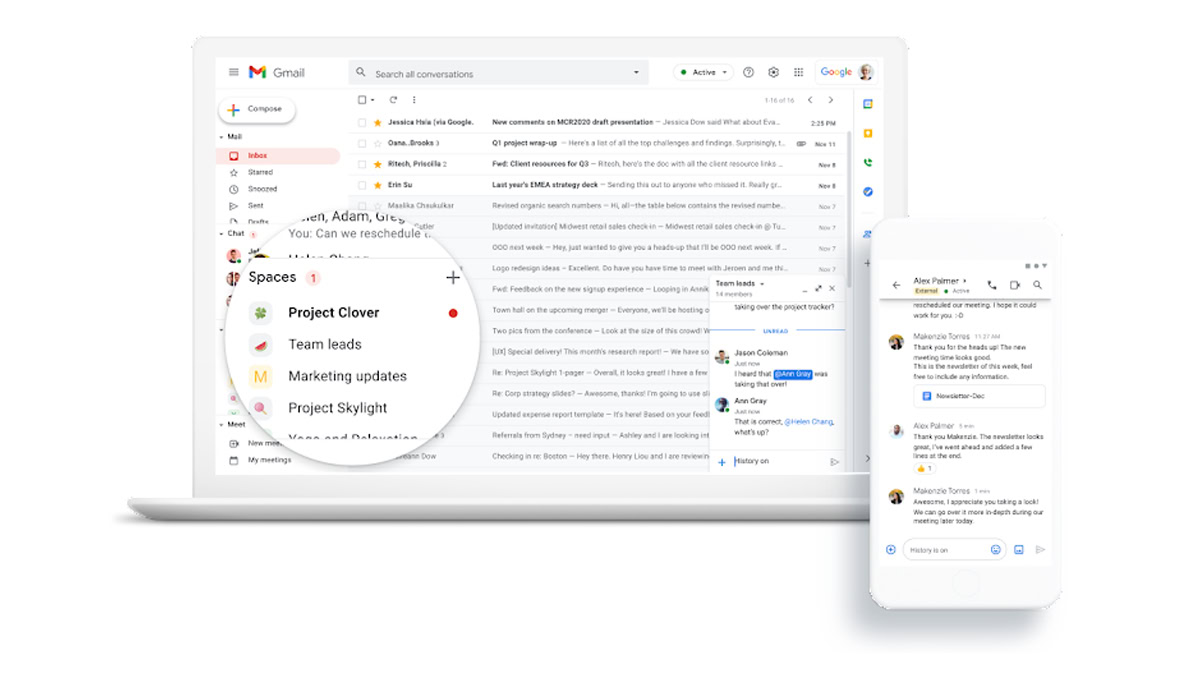
Here are some rules that should help:
Activate 2SV on your Google account as soon as possible. If an offer or request comes from a previously unknown contact, it should automatically be suspicious. Never click on links from unknown contacts. Even if a contact does look familiar, check the URL (web address) carefully – scammers rely on domains that sound official but don’t actually match the organization they’re supposed to represent. Alternatively, they can rely on URL shorteners that disguise the destination. Never download files you didn’t specifically ask for. Real institutions will not ask you to send money through Google Chat or any private data such as account logins, bank information or your social security number. If something seems too good to be true, it probably is.
Frequently Asked Questions
In general, yes. It’s mostly used by workplaces, so while it’s an important platform, it’s not a frequent target for scammers, and Google has plenty of security measures in place.
Deception is always possible, but a real person should have recognizable information in their profile and, most likely, past exchanges in their Recent Interactions section. The real test is when you talk to them, or how they write – their patterns should match what you’re used to, and they won’t be aggressive in getting you to accept an offer or request. They must also be able to answer questions that do not rely on public material.
Scammers may be able to trick you into triggering an attack, or taking over your Google Account. Otherwise, Google has strict security measures in place. We haven’t heard of Google Chat servers being breached, which isn’t to say it’s impossible.
We would say so. Mostly, this is due to WhatsApp being a much, much more popular platform aimed at the general public, and therefore a more profitable target. Otherwise, the services would be more or less equal.
Commentary
Disclaimer for Uncirculars, with a Touch of Personality:
While we love diving into the exciting world of crypto here at Uncirculars, remember that this post, and all our content, is purely for your information and exploration. Think of it as your crypto compass, pointing you in the right direction to do your own research and make informed decisions.
No legal, tax, investment, or financial advice should be inferred from these pixels. We’re not fortune tellers or stockbrokers, just passionate crypto enthusiasts sharing our knowledge.
And just like that rollercoaster ride in your favorite DeFi protocol, past performance isn’t a guarantee of future thrills. The value of crypto assets can be as unpredictable as a moon landing, so buckle up and do your due diligence before taking the plunge.
Ultimately, any crypto adventure you embark on is yours alone. We’re just happy to be your crypto companion, cheering you on from the sidelines (and maybe sharing some snacks along the way). So research, explore, and remember, with a little knowledge and a lot of curiosity, you can navigate the crypto cosmos like a pro!
UnCirculars – Cutting through the noise, delivering unbiased crypto news















